
I have been aware of the nice products of Macphun for some time now and I downloaded their black and white conversion app TONALITY from the appstore some time ago.
I found it very easy to use and very powerful, with tools that even my old brain can grasp. Though I currently use also Lightroom, Tonality appealed to me as a lightweight and very powerful app to tweak my negative scans.
Ah yes, forgot to mention that I am a film user, but those who frequent my blog (all three of them) must know it by now! So as I mainly use black and white film, why do I need a black and white conversion tool?
Well, as scanning the negatives and digital post-processing has (unfortunately) replaced wet printing for me, I was looking for a tool that would give me all the stuff I need to process my files, without clubbing my brain cells to death with an abundance of features and gimmicks like Lightroom and Photoshop.
Honestly, I never got my head around Photoshop, and I even use Lightroom’s features only marginally. I need a means to tweak contrast, the blacks and whites, the exposure and some clarity… with a bit of sharpening thrown in. And of course a good spotting tool for all those dust spots on the negatives.
The convoluted file organization of Lightroom confuses me. I am an unapologizing Apple fan-boy (sorry, my fault) and I love to use the basic features of MacOS’s Photos and it’s ease of use. Sharing to any platform out of Photos is easy and just a click away. I can just as well have ALL my photographs with me in my pocket on my iPhone any time! OK, Lightroom has got a mobile app too that does the same thing, but I don’t like it. Like it’s full grown cousin, it’s too hard on my brain.
Now Macphun’s Tonality integrates perfectly with Photos as an Extension and allows me to use all these tools from within Photos. Great for me! The results are equivalent to those I achieved with Lightroom. What would I want more?
Macphun has also their Creativity Kit, with powerful tools such as Intensify, Snapheal, Focus, Noiseless etc. Of course these tools are made for the digital photographer, but any analog shooter can greatly benefit from them too. The problem for me was that the tools are separate entities, all working as Photos Extensions too, but separate.
Hooray, Macphun announced LUMINAR some time ago!
An application that combines the best of all their Creative Kit apps into one powerful package. Just what I wanted! Or not?
I pre-ordered the software as soon as it was available and on the 17th of November I downloaded it. Installation was easy, after all it’s an MacOS app! Integration with Photos was automatic and it installs as a plugin into Lightroom and Photoshop on request. Perfect!
My initial impression was: Man, this is awesome. Beautifully designed and customizable interface, a lot of useful tools, some are a bit downsized from their Creative Kit versions, but still extremely powerful. And it works fast as an extension of Photos. At last Photos has a great all round editing solution!
At last Photos has a great all round editing solution!
But all was not well… I noticed that applying some filters and above all the eraser tool I use for spotting my negatives resulted in a longer wait than I was accustomed from Lightroom where the results are instant. I checked with Macphun’s customer service and they seem aware of this and are looking into the problem
I decided to ask for a refund on a whim, as that lack of speed annoyed me a fair bit. But upon reflection and considering the reaction of Macphun’s customer service made me change my mind and re-purchase the application. In fact the recent small update improved the situation already somewhat.
Let me again commend the really great support from Macphun! Very fast replies, even on Saturdays, and a real interest in the problems I have and a commitment to find solutions is not always experienced.
That said, I must stress that Luminar is a very new product and a number of things need some polishing. User experience will help iron out any kinks in the future I guess.
Though one thing that’s missing for me is batch processing. It has been announced for a December update, and I hope it will come fast.
As for the filters in Luminar, they are really a joy to use. I will only go into the functions I need as a film photographer here and above all the great eraser tool. While Lightroom has a great spotting tool too it regularly chooses the wrong spot from which to clone and needs manual intervention. Luminar seems a bit more intelligent in doing this. The erased spots leave no visible reminders and the tool works great, apart from the current speed niggle.
Then of course the ‘standard’ tools such as exposure, contrast, highlights, shadows and of course clarity and structure which are very responsive and impressive in their subtlety and effect.
One thing I won’t need often but which amazed me was the ease with which I was able to replace the sky in a picture…. takes about 5 seconds!
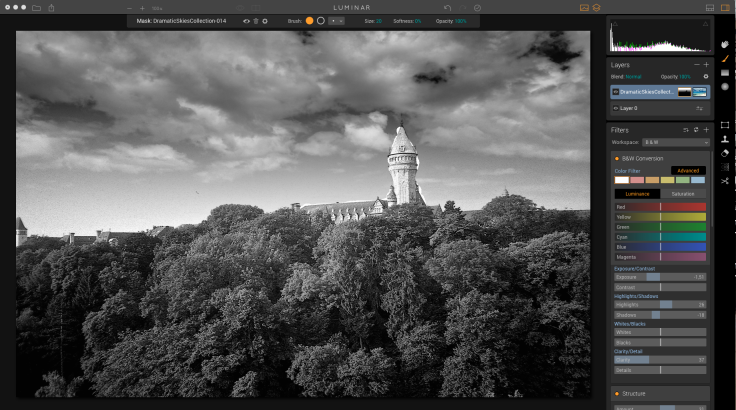
Looks great! Which brings me to the layers with which Luminar works, unlike Lightroom. I have never really been into Photoshop’s layer business, but Luminar made it finally understandable for me.
The Presets in Luminar are very powerfull and it’s easy to create your own or import those available (paid or for free) on the Macphun site. They are also customizable with a simple slider adjusting the strength of the applied filter.
Presets might be taboo for some power users of Lightroom and seen as a poor alternative to real editing, but for me they are very useful. They help me in applying the base aditions for my negatives (contrast, a bit of sharpening, clarity….) and really help in obtaining a coherent look for my photographs.
But for me the main beauty of Luminar is that I can quickly create my own workspace with just the tools I need, in the order I need them – brilliant! And the whole interface is intuitive and clear, uncluttered, unlike Lightroom.
And the whole interface is intuitive and clear, uncluttered, unlike Lightroom.
Luminar is not perfect (yet). I lacks a cataloging function which is announced for later but not yet available. But as I use it as an extension for Photos, this is not really necessary.
This will certainly replace Lightroom for me over time. All I need is a working way to transfer my Lightroom library back over to Photos. Shall I transfer the original files and re-edit them in Luminar (that’s about 2500 files to edit….though I’ll only work on the best ones I guess) or shall I import the already edited versions…. still not sure.
There’s a trial version of Luminar available (unable to save files) and I can only urge anyone to try it out when you’re on a Mac. Apparently there’s a Windows version in the works for 2017. On the Macphun site you can find immensely helpful video tutorials.
And by the way, did I mention the price already? It’s on sale for 59$ / € with an additional discount for owners of Macphun apps. Watch for special promotions and bundles with e-books, additional presets, sky overlays or other goodies. That’s 5 months of Adobe’s photography plan by the way…..
Try out Luminar HERE! You’ll like it!
As always, thanks for visiting my blog.
It’s nice to see that things is getting simpler.
For me, I’m sorry to say, there is nothing that really works. I simply hate computers when it comes to working with pictures, and some time ago I made somthing like this statement somewhere:
If it takes me more than 30 seconds to adjust a photo into something viewable, I’m not going to post it. And to be able to actually live by that statement I only use, and hold on your hat here… Snapseed on my phone. I adjust the lighting, mabye a small tad on the contrast and if necessary fly over it with a few strokes to get away the worst of the cat hairs after drying of the negs. And that’s about it.
But again, that’s me. I really love to look at a well presented photo, as long as I don’t have to edit it myself if you know what I mean.
A darkroom copy, however, I can work on for days without getting tired. I must be suffering of something strange, I know :))
LikeLiked by 1 person
Snapseed is great for quick retouching. And your 30-seconds-rule sounds good to me. I also don’t spend hours on one photo. Just apply one of my nice contrasty presets and of course hunt for the cat hairs (yes, me too) is normally enough. As for a darkroom, that’s an old dream. I have a nice enlarger stowed away but don’t have the place to set it up yet. One day…
LikeLiked by 1 person
That one day is going to beat most of the things known, just saying! :))
LikeLiked by 1 person
Looking forward to it.
I’m now catching up on all the things I didn’t do when it was time to do them, when I was younger.
Plunge into photography, film only. Develop my film and soon, yes soon, wet printing….
LikeLiked by 1 person
Can’t wait to see the results from that! I guess you’ll keep us informed through the blog 🙂
LikeLiked by 1 person
Sure!
LikeLiked by 1 person