About one week ago Adobe put out their newest Lightroom iterations, and a faithful subscriber to their monthly photography plan I grabbed the updates.
On paper, Lightroom CC – the new one, please do not mistake it for the previous Lightroom which is now called Lightroom Classic CC, confusing, isn’t it? – is a very nice thing. Lightweight and fast. When I tried it out it even ran very fine on my 7 years old Mac Mini.
The features are a bit cut down compared to Lightroom Classic CC, but I never used Lightroom’s full set of features anyway.
Now Adobe makes us believe that our future is in the Cloud! No more unsure local storage, though if you want, you can still maintain your library on your computer with local backups of course. But the main feature is that all your photos, even the RAW files will be uploaded and be accesssible form any of your machines, pads or phones and even over the net.
Great stuff!
As I said, yes, on paper. Anyways, Apple has been doing this for years now with Photos, and with the new Mac High Sierra update, the feature set of Photos is rivaling that of Lightroom CC! Yes, no kidding! And what’s more, Photos can use any app as en external editor. So much for plugins…
Of course the old Lightroom, Classic CC is still there, faster than before and with the same feature set so you don’t have to use the cloud based version if you don’t like it.
Adobe offers several plans:
- The old Photography plan with Lightroom and Photoshop AND Lightroom CC with 20 Gb of cloud storage. Same price as before, about 11€.
- The Lightroom CC plan, only Lightroom CC and 1 Tb os storage as well at 11€
- And finally the Photography plan with 1Tb of online storage at 24€

If you have to you can get additionnal Terabites at 10€ a go. Monthly, not cheap!
Anyways, the new software looked good, so I decided to give it a spin. I converted my subscription to the Lightroom CC plan at the same price and started migrating my photo library, about 6000 files in all, roughly 98 Gb of data.
Of course the migration failed…. and it can be done only ONCE with each library. After much thought I found that the ONCE limit means on the same computer. So I transferred the whole library and catalog to my Mac Mini and went at it again. Success!
After a loooong night of uploads my photos were safely on Cloud Nine! Perfect!
Nope!
I worked a bit in LRCC the following day and fould it very nice, fast and good looking if it were not for a small detail…. More and more photos started to disappear from the cloud!
Darn, something went wrong! Surely an error on my side as I deleted my old, local LR library from the computer. Guess that had some unwanted echoes online.
So I delete the whole library online and try to upload my photos it again. No more migration possible now, so I import my folders to LRCC. Again a success but this morning I saw that again a number of albums have disappeared (and I have counted them and the photos thoroughly, just to be sure).
That pissed me off a bit… normal! So I finally start to think: Apple’s newest Photos has all the power I need, it can use Macphun’s Luminar as a superb external editor for the things a bit more complex. It warkd with Affinity Photo, a worthy Photoshop sibling. So what am I looking for?
And of course up to now Apple newer ever lost a single of my photos. Through numerous updates, changes of systems etc.
I cancelled my Adobe subscription immediately and deleted all their software.
Now after about 3 hours I’m up and running with all my photos (film and digital) in Photos which is chugging happily along, busy uploading the whole crap.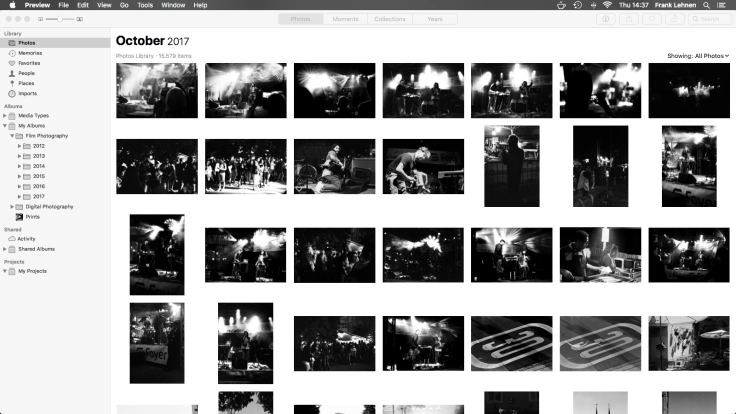
And all this will cost me NOTHING! As I already have access to 2Tb of Apple’s cloud to manage my devices, safeguard my files and keep my bookmarks, address books and calendars in shape. And these 2Tb cost 9,99€ a month and I share them with my whole family!
Call me a desperate Apple fanboy, but Adobe has disappointed me badly. At least I don’t have to pay double for cloud storage now. And it’s decidedly more secure!
Thanks for reading and if ever you had a different experience I’d be glad to hear.
I trust no clouds….
LikeLiked by 1 person
I don’t understand everybody online going stupid over the Lightroom situation. Stay with Lightroom classic and keep your files on the computer. Just because they changed the name doesn’t mean anything else has changed. They would have been wiser to keep the old Lightroom named “Lightroom CC” and given a new name to the new one. Nothing has changed with the old one and they aren’t going to stop updating it so what’s the big deal.
LikeLike
I had a look at the cost of their new Cloud storage system. It made my head hurt. In the article I read, for 10 TB, the monthly charge runs out to an annual fee greater than the cost of purchasing (outright) four Western Digital 12 TB storage discs. After 10 years with Adobe, you’d still only have 10 TB, and you’d have paid enough to retile the roof of your house with disc drives that you could never fill up. You could locate them in so many different locations that losing one would be meaningless. But if anything ever DID go wrong with Adobe’s Cloud, you might lose the lot.
LikeLiked by 1 person
Quite right! That’s why I’m not easy now. I said I’d leave Lightroom and go over to Apple’s Photos (easily powerful enough for me) but the problem remains: I have trouble syncing my photos and if ever Apple’s cloud f…s up it’s bad. Same problem as with LR CC…
Lightroom Classic and lots of discs… should be the answer. Or another DAM software
LikeLike
Every time in the last few years when I downloaded the latest Adobe Acrobat reader, which in my opinion is just a legal phishing trip, my old Lightroom 3 developed more and more problems. And finally now, it won’t work at all.
Such a coincidence!
I’m checking out a few different software offerings, and will soon purge Adobe from my old computer, and have carefully never let them into my new one.
I wouldn’t trust them with a bent nickel.
LikeLiked by 1 person
Of course (big) companies will try to convince you to upload all your files into their servers. This is their opportunity to milk more money out of you.
But they will also then control access to your files. They can allow you to access them or not. They can let others access your files. Yes, you make a contract but any contract is only as good as you can enforce it and any law thrums any contract anyway.
I do not know how much you do value your privacy or how much you think that governments and big companies should have business in our everyday lives but I do not like how it is going. It feels too risky.
I think that only a mad man will follow this pressure but this is just my humble opinion.
LikeLiked by 1 person
This = putting everything into third party controlled remove servers i.e. into the cloud.
LikeLiked by 1 person
The cloud is a convenience, it’s safe (supposedly) but well, having all your stuff at home on your own disks, with a good backup strategy…. tempting. And even then Lightroom Classic lets you access your stuff (preview sized) from anywhere.
Gotta think about that some more!
LikeLike
With all these conveniences you are essentially giving away part of your most important possession – your freedom. And it does not matter only on the individual level but on the level of the society.
For example I really like the idea of the self driving cars. It would be incredibly convenient. But the society where nobody can drive a vehicle on their own would be much much different from the current one. Imagine there is an important protest in the next city but the self driving fleet refuses to drive anybody there.
The same applies to the computing. For example Twitter and Facebook are much more convenient than individual blogs but Twitter and Facebook can and do censor their users.
Owning and controlling a personal computing device is in my opinion very important for the society and moving everything into cloud is in my opinion a wrong direction.
But you do not have to listen to my ideas, I have not ran non free operating system for over 5 years already after dropping my laptop destroyed the drive with the Windows installation. I do not have a smart phone any more because I detest the Apple closed app store model and Google ever going invasion on privacy.
I believe that when everyone was more like me then the world would be a better place but it may cost in many conveniences.
For the reference this now over 20 year essay is right more than ever https://www.gnu.org/philosophy/right-to-read.html
LikeLiked by 1 person
More and more I come to think like you. My iPhone starts to annoy me to no end. I have been extremely happy with Macs for 11 years now. Before I built my PCs myself and did not stop ‘upgrading’ without limit. Very costly. Since I run Macs I keep a Computer without any upgrading for at least 6 years! But Apple starts to put me off.
Macbooks have become too expensive, the software too proprietary….
And let’s not speak of the iPhone… stealing my time with no end.
That’s perhaps why I like film photography.
I have a mind to say ‘no’ to all that crap. If only Linux was not too high for my old brain….. 😩
LikeLike
Actually the Ubuntu variety of Linux is very handy but Linux curse is lack of superb software like Lightroom (though I am happy with available alternatives) because of lack of wider adoption that will not happen without software that would not… If for example Adobe made its software available for Linux (it would be in their interests I think) then this cycle would be broken but they have decided to push the subscription model instead heavily.
LikeLiked by 1 person
I’m too lazy to learn Linux now, too spoilt… but I guess next year will see me back to dreaded Windows when my 7 year old Mac Mini will be retired…
LikeLike
Frank this is very interesting, I need to read again a couple of times.
I’ve had LightRoom just over three years and initially just wanted to buy it, download it and that was it. But there didn’t seem to be that option so the cheapest was a subscription for LightRoom and Photoshop (which I never touch) which is currently about £10 a month.
I wondered recently when I saw an ad for a new version of LightRoom why it was at least three editions newer than mine (I have 5.6). I thought my subscription would mean I got automatic updates but I’ve never been emailed or anything.
It’s very annoying (and morally dubious to say the least) for a company to charge you £10 a month for 40 months years (£400!!!) for a product I could have bought outright on Amazon (I realise now!) for about £100. I don’t use any of their cloud storage and only probably 5% of LR’s features.
I’ve thought about buying a newer version outright, because I don’t now know if I cancel my sub if they can disable the application somehow? Do you know?
I have quite recently tried RawTherapee, but didn’t get far with it – the interface seems like it’s come from a team who designed Windows Operating Systems about 15 years ago, it’s horrid for one so used to a Mac!
I really like LR, and it does all I need. I just resent the ongoing £10 a month. I need to look into buying a copy outright, maybe v6 or something and if/when it no longer works just buy another. The version 5.6 I have has been fine for about 40 months!
I was just looking earlier today at how to use presets in RawTherapee, and there might be a way to look at the raw settings of LR for any particular preset. Then translate those settings to RT. But it seems a mighty faff, and whilst I use presets from my Ricoh GRDIII/GX100 photos, the Pentax K10D I simply shoot RAW then export to JPEG in LR with its standard all neutral settings. So I don’t want to add any work to my post processing by using RT.
An ongoing dilemma!
LikeLiked by 1 person
Normally LR should update automatically. No mails, not download you have to start. Check on https://www.adobe.com/# where you can log into your account (upper right) and check the status of your subscription. Normally you should have the Adobe Cloud icon in your menu bar and there you can see if there’s updates.
LR is really good though a bit overloaded for my use. Latest is the Lightroom Classic CC version. If you have a subscription you can download it.
One hint… if you click on ‘Cancel my Subscription’ in your account page on Adobe.com you get the choice to stay on and get the two next months free… Don’t know if you can repeat that? Would be great.
Yes, 10$ (or 11,7€ over here) per month is quite an amount. As I said Apple Photos and Luminar can do it for me though on my measly Mac mini from 2010 (gave the iMac to my son for his music projects) they are very very slow. Slower than the new Lightroom anyways.
I’ll have to upgrade one day. Just put an SSD into the Mini and it’s a lot faster now but it just does not cut it.
I guess I’ll go RAW too with the K10, no fuss.
LikeLike
Frank, figured out how to sign into the Adobe Creative Cloud app (don’t think I ever have before!), and it’s downloading the latest LightRoom CC as we speak. Says it doesn’t delete older versions so hopefully if anything goes wrong I’ll still have my old v5 to use!
I re-read your post and it seems a lot of your issues came from trying to back up in Adobe’s cloud. I don’t use LR for albums at all, purely to import RAWs, process, then export to JPEG. I don’t usually even keep he RAWs once I have a full size JPEG I’m happy with.
I manage the RAWs and JPEGs manually in my Finder, with a back up of everything to a separate HD, and a back up of my best photos in Flickr. So I don’t need/plan to use Adobe for cloud back up, I’ll just continue to use for processing RAWs. I don’t import from camera to LR, I just copy the SD card folder and paste into my Finder with my own filing system I’m well used to.
Fingers crossed the new version will all work and be a bit quicker than the old one (which does take a while to fully import RAWs if I do 50+ at a time. I might then feel I’m getting value for money from my £10 a month!
LikeLiked by 1 person
Tell me how it went! Good luck
LikeLike
LR CC has crashed twice in ten minutes. Not impressed so far!! Can’t remember when LR5 last crashed.
LikeLiked by 1 person
Hmm, srange, I don’t remember having LR crash on me… ever. Sure there’s not a problem with your Mac? Bad hard drive, bad memory?
LikeLike
By the way, did you try Lightroom CC or Lightroom Classic CC? Classic is the real thing!
The new CC is that web-based newfangled contraption that did not work for me.
LikeLike
Frank, went back to LR 5 and updated that to the latest version. All working again. If it ain’t broke…
LikeLiked by 1 person
……don’t touch it!
LikeLike
Well I wanted to try LR6 but it didn’t give me an option, it just offered LR CC. There’s a drop down for other versions which is where I got LR5.7 but it didn’t offer 6 or Classic.
LikeLiked by 1 person
Go to this page:
https://www.adobe.com/creativecloud/catalog/desktop.html
You’ll have to scroll down quite a lot to see on the right *Lightroom Classic CC*.
They hide it well I think. You click ‘download trial’, Then you’ll have to sign in. If you are on the photography plan it will download and be the paid version.
LikeLike
Thanks Frank, I tried (it redirected me to the UK site, but I found the link for LR CC) and I clicked through, but it says I don’t have the system requirements. I guess that’s why it would let me update to 5.7 but not 6 or Classic CC.
Anyway, I’m happy enough with the version I have in terms of use. Just need to consider whether I’d be better off buying the next version outright, when I come to upgrade my MacBook.
LikeLiked by 1 person
That’s no more possible though. Adobe stopped selling the stand alone buy-it-once-and-for-all version last month. The last version (6) will no longer be supported….
They want you on a subscription plan 🤑
LikeLike
Thta was my next thought Frank, explore their site to see if I could find the manual download link rather than do it through the CC app, which I can’t really see the point of having installed. Thanks!
LikeLike
Then again, depends on the subscription plan you chose! There’s one for 10$ with only the new CC and 1Tb of space for your photos online and another with LR Classic, LR CC and Photoshop and 20Gb of space, also for 10$.
Check your plan, you can change it when you log in
LikeLike