Some weeks ago I took up the offer from SAAL DIGITAL I saw on Facebook to create a free photo book in exchange for a review on my blog. I have seen a number of those reviews in the passing weeks and I just want to add mine to the fray.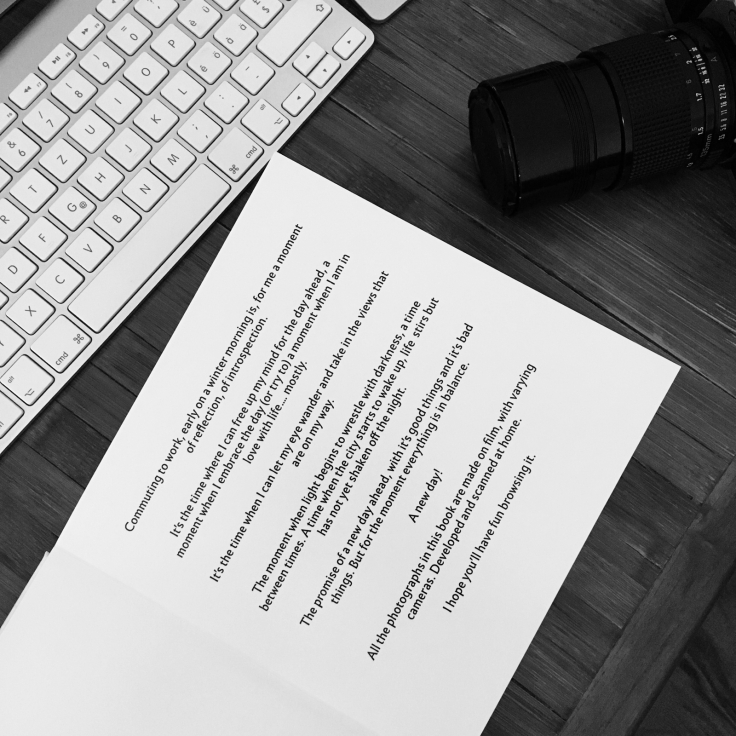
And just to make it really clear, the offer was not bound to a positive review and I’m not in any way affiliated with SAAL DIGITAL!
By the way, the link I added is the english version of the site, but it’s available in other flavours too (.de – .fr etc). The US .com version seems to be in the making but not quite ready!
Creating the book is quite straightforward. You go to the site and download the software, then you chose what you want to do from the multitude of options (books, prints, posters, wall decors, fine art prints on Hahnemühle paper…. your choice.
Once you are settled, you get more options, and I’d like to stick to the one I tried, the photo book.
When you have chosen the format for the book you can refine your project by selecting from various cover colors and materials, from nice linen to leather, and select the paper (brilliant or matte). You can select a presentation box and of course the number of pages. No problem here as you can always adjust the number of pager in the process of creating the book. This is the french version of the software… others are available!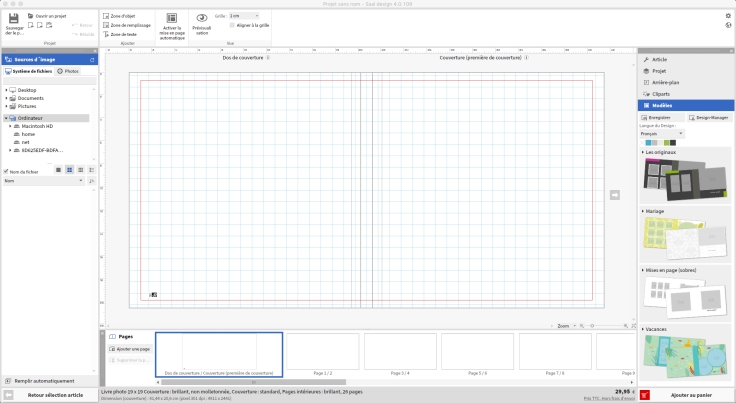
You load a folder with your photos into the application and then you can place them on the pages. There’s guidelines to help you place them consistently but one thing I missed (perhaps I didn’t find it…) is the way to use page templates to help you create a consistent look. You have to place and size the photos on each page, aligned to the guidelines so as to get the same placing from page to page.
I chose to only use the right pages for my photos and put a small text in the lower left page…. a bit of my artsy disposition I guess. I could as well have filled the book with more photos and even have them spread over two pages as the book opens completely flat with no fold in the middle.
If I had realised that I’d perhaps have changed my layout. This would be simply gorgeous for panoramic photos!
About one week after I ordered the book it arrived, nicely packed. Heavy cardboard envelope, soft bag, plastic protection…. can’t go wrong there.
The book itself is very nicely done!
The binding feels really great and the cream linen color I chose looks the part. The title printing on the linen is nicely done.
Inside, I had a small surprise…. the pages are VERY thick!
Feels more like cardboard than paper to me and I’m still not sure if a thinner paper stock would not be better. There seems no option to chose thiner material in the application though.
I don’t want to say that the paper is not OK! It looks really great, not too glossy, just right for a high quality photo book! Speaking of quality, the print quality is really great too. blacks are BLACK, just as I like them and the grey tones are good. Can’t really speak for color prints here, sorry!
All in all I am please by the quality and the really fast delivery. I can live with the two minor flaws of (probably) missing page templates in the software and the really thick paper…
As I often say here, photography does not end on a screen, if you’re working digitally or with film! It’s final product is something tangible, a print, a book, and I will certainly return to SAAL DIGITAL for other projects, as soon as my finances allow it.
Thanks for reading…
Nice article Frank. Maybe your noth working for them but you should be. I’m going to give this a try.
Thanks for the inspiration.
Don
LikeLiked by 1 person
Hey thanks Don! Really if it was crap I’d have said so! Have fun!
LikeLike
Thanks for the info. Would be interesting to try as an alternative to Blurb..
LikeLike
Had a book made by Blurb and it was not bad, too. Though the first one had bad glue spots on the cover and some pages stuck a bit together…. They sent me a new one free! Great service but not really good quality control (or I was unlucky).
Price is about the same though I waited longer on the Blurb book.
Advantage of Blurb is that you can offer your books for sale on their site, though it’s too expensive really. No one in his right mind (but that’s photographers for you) will buy it. 😉
LikeLiked by 1 person
I tried 2 books with Saal. I prefer Blurb.
LikeLiked by 1 person
For the creation software Blurb is better and it’s supported by Lightroom. You can create a Blurb book directly in Lightroom. The result for me was more pleasing with Saal, in spite of the thick paper. But that’s just my opinion.
LikeLike
I think Saal book can be made in Lightroom too
LikeLiked by 1 person
Ok, i’ll have to check that out!!
LikeLike
I was supposed to try this as well, have a trial code and have already started working on my booklet. I really liked the software platform for putting the book together, HOWEVER, to this day, around 4 weeks after I started, I am still unable to get the software on my computer to let me check out my project. I get stuck at the delivery address, and then the programme just won’t let me move on to the payment. I have been in touch with them a few times, but they haven’t been able to resolve my problem. Looks like I’ll have to stick with Blurb for the time being. I had such high hopes for Saal as well as they seem to be the only platform that doesn’t screem YOUR RESOLUTION ISN’T GOOD ENOUGH at my grainy film scans.
LikeLiked by 1 person
I also had a problem with payments and upload.
LikeLiked by 1 person
No problem here, perhaps I was lucky
LikeLike
Ha, I had the ‘resolution scream’ from Blurb too…. but just once for a negative when I uploaded the wrong version. One for on screen display.
Strange that bug with the Saal software
LikeLike
Are they film photos in this book or digital?
LikeLiked by 1 person
All film
LikeLike
Quality looks very nice. I usually print my photos at home on the Pixma Pro 1 (digital and scans from film) but a photobook would be a very nice thing to make too. Thanks for sharing the link!
LikeLiked by 1 person